前言
随着docker的爆火,万物皆可容器化,当然Minecraft游戏服务端也不例外,早在docker刚出现的时候,itzg大佬在github的便推出了Minecraft running on docker的项目,支持各类服务端的运行。
但是随着笔者接触到云原生之后,便热衷于用k8s去部署各种支持容器化的项目,幸运的是itzg大佬也写了可以使用k8s的helm部署的chart包,这样我们就可以一键梭哈部署我们的Minecraft服务器啦!
准备工作
环境需求
- 8G以上的内存,100G以上硬盘
- 正常运行的Kubernetes 集群,版本1.4以上
- 提前预定义好存储卷PV provisioner 或者使用动态存储卷
- Helm版本v3.x以上
可选环境
- 部署Nginx ingress (Kubernetes ingress流量解决方案)
- 使用OpenEBS动态制备本地存储卷 (Kubernetes存储解决方案)
- 使用Cert-manager实现服务端域名https自动证书申请
准备部署
当以上环境条件满足后,我们就可以开始愉快部署了:
在终端输入以下命令后,于是我们的部署就完成啦 ,happy helming :)
helm install minecraft \
--set minecraftServer.eula=true itzg/minecraft很显然我们不可能稀里糊涂的就这么部署了,我们既没有指定使用哪种服务端,也没有指定对应java版本等等,这不是我们所期望的结果。
所以在开始前,我们先得获取作者提供的Helm chart包,在ArtifactHub这个网站就可以获取到我们所需的Minecraft chart包。
然后我们将下载好的包解压之后,会得到如下文件:
minecraft
├── Chart.yaml
├── README.md
├── ci
│ └── test-values.yaml
├── templates
│ ├── NOTES.txt
│ ├── _helpers.tpl
│ ├── backupdir-pvc.yaml
│ ├── datadir-pvc.yaml
│ ├── deployment.yaml
│ ├── extra-list.yaml
│ ├── extraports-ing.yaml
│ ├── extraports-svc.yaml
│ ├── minecraft-svc.yaml
│ ├── rclone-secret.yaml
│ ├── rcon-svc.yaml
│ └── secrets.yaml
├── values.schema.json
└── values.yaml首先我们新建一份yaml格式的空白文件,命名为customized-values.yaml,后面我们会用这份文件自定义配置,达到我们期望部署的Minecraft服务端。
然后我们打开values.yaml,我们会看到许多配置参数,令人眼花缭乱,但是我们只看对我们部署关键的参数,然后把这些参数按照yaml语法格式复制到我们新建的values文件里,可以参考如下我在新的values文件里定义的参数。
images tag
这里可以参考作者给的文档详细展示了容器镜像tag和java版本的对应关系,这样可以找到适合运行Minecraft服务端的java版本。
#指定容器的镜像地址,以及镜像tag使用哪个版本的java
# ref: https://hub.docker.com/r/itzg/minecraft-server/
image:
repository: itzg/minecraft-server
tag: java11-jdk
pullPolicy: IfNotPresent
pullSecret: ""CPU/Memory资源限制
个人建议可以把resource设置上,以免容器内存或者CPU过高把节点搞崩。
resources:
requests:
memory: 4096Mi
cpu: 1000m
limits:
cpu: 5500m
memory: 8192Mi工作节点选择(可跳过不设置)
如果你是多个工作节点的话,可以忽略scheduler的调度算法,指定pod到哪个节点上去部署
nodeSelector:
kubernetes.io/hostname: home-local-worker07探活设置
#这里我把initialDelaySeconds调成了300s,视个人网络情况而定,以便给服务端足够的启动时间,防止服务端没能在探活周期正常运行,导致被强制kill掉。
livenessProbe:
command:
- mc-health
initialDelaySeconds: 300
periodSeconds: 5
failureThreshold: 20
successThreshold: 1
timeoutSeconds: 1
readinessProbe:
command:
- mc-health
initialDelaySeconds: 300
periodSeconds: 5
failureThreshold: 20
successThreshold: 1
timeoutSeconds: 1好了,接下来是重头戏了~
Minecraft服务端参数设置
这一长串参数就是我们指定使用哪种服务端和版本,以及预定义游戏参数的地方,咋一看挺多,没关系,特别需要注意的地方,我已经在下面加上了中文注释,其他部分,英文注释已经解释得很清楚了,接下来让我们一个一个地看吧。
minecraftServer:
#首当其冲,我们必须先同意EULA协议,至于这个是什么协议,我相信只要开过mc服务器的同学应该都知道
eula: "TRUE"
#版本我就不细说了,个人选择需要的版本
# One of: LATEST, SNAPSHOT, or a specific version (ie: "1.7.9").
version: "1.16.5"
#下面的注释是作者提供的可以使用的服务端类型,这里笔者选的是Forge服务端,但经过本人测试实际上支持像猫端这样的服务端。
#具体细节可以参考这个网址: https://docker-minecraft-server.readthedocs.io/en/latest/types-and-platforms/
# This can be one of "VANILLA", "FORGE", "SPIGOT", "BUKKIT", "PAPER", "FTBA", "SPONGEVANILLA", "CURSEFORGE"
type: "FORGE"
#forge的版本号,不必多说,如果你开mod服需要特定forge版本号的话,可以在这里指定
# If type is set to FORGE, this sets the version; this is ignored if forgeInstallerUrl is set
forgeVersion:
# If type is set to SPONGEVANILLA, this sets the version
spongeVersion:
#下面4个url,可以自定义下载直链运行
# If type is set to FORGE, this sets the URL to download the Forge installer
forgeInstallerUrl:
# If type is set to BUKKIT, this sets the URL to download the Bukkit package
bukkitDownloadUrl:
# If type is set to SPIGOT, this sets the URL to download the Spigot package
spigotDownloadUrl:
# If type is set to PAPER, this sets the URL to download the PaperSpigot package
paperDownloadUrl:
# If type is set to FTBA, this sets the modpack to run
ftbModpackId:
# If type is set to FTBA and a modpack is set, this sets the version to run
ftbModpackVersionId:
# If type is set to CURSEFORGE, this sets the server mod to run. Can also provide url to curseforge package.
cfServerMod:
# Set to true if running Feed The Beast and get an error like "unable to launch forgemodloader"
ftbLegacyJavaFixer: default
# One of: peaceful, easy, normal, and hard
difficulty: easy
# A comma-separated list of player names to whitelist.
whitelist:
#指定玩家名字为op
# A comma-separated list of player names who should be admins.
ops:
#设置服务器图标的地方
# A server icon URL for server listings. Auto-scaled and transcoded.
icon: "https://your-icon.example.com/i/2023/10/07/652172629ec2e.png"
# Max connected players.
maxPlayers: 20
# This sets the maximum possible size in blocks, expressed as a radius, that the world border can obtain.
maxWorldSize: 20000
# Allows players to travel to the Nether.
allowNether: default
# Allows server to announce when a player gets an achievement.
announcePlayerAchievements: default
# Enables command blocks.
enableCommandBlock: default
# If true, players will always join in the default gameMode even if they were previously set to something else.
forcegameMode: default
# Defines whether structures (such as villages) will be generated.
generateStructures: default
# If set to true, players will be set to spectator mode if they die.
hardcore: default
# The maximum height in which building is allowed.
maxBuildHeight: 256
# The maximum number of milliseconds a single tick may take before the server watchdog stops the server with the message. -1 disables this entirely.
maxTickTime: 60000
# Determines if animals will be able to spawn.
spawnAnimals: default
# Determines if monsters will be spawned.
spawnMonsters: default
# Determines if villagers will be spawned.
spawnNPCs: default
# Sets the area that non-ops can not edit (0 to disable)
spawnProtection: 16
# Max view distance (in chunks).
viewDistance: 10
# Define this if you want a specific map generation seed.
levelSeed:
# One of: creative, survival, adventure, spectator
gameMode: survival
# Message of the Day
motd: "Welcome to §nMinecraft on §l§cKubernetes!§r"
# If true, enable player-vs-player damage.
pvp: default
#如果你使用了地形mod,例如低版本的多生物群系需要更改 levelType的名字,就可以在这里设置
# One of: DEFAULT, FLAT, LARGEBIOMES, AMPLIFIED, CUSTOMIZED
levelType: DEFAULT
# When levelType == FLAT or CUSTOMIZED, this can be used to further customize map generation.
# ref: https://hub.docker.com/r/itzg/minecraft-server/
generatorSettings:
worldSaveName: world
# If set, this URL will be downloaded at startup and used as a starting point
downloadWorldUrl:
# force re-download of server file
forceReDownload: false
# If set, the modpack at this URL will be downloaded at startup
downloadModpackUrl:
# If true, old versions of downloaded mods will be replaced with new ones from downloadModpackUrl
removeOldMods: false
# A list of VanillaTweaks Share Codes to download. (https://vanillatweaks.net/share#wUq1iz => "wUq1iz")
vanillaTweaksShareCodes: []
# Optional URI to a resource pack. The player may choose to use it.
resourcePackUrl:
# Optional SHA-1 digest of the resource pack, in lowercase hexadecimal.
# It is recommended to specify this, because it is used to verify the integrity of the resource pack.
resourcePackSha:
# When true, players will be prompted for a response and will be disconnected if they decline the required pack
resourcePackEnforce: false
#在线验证模式,请支持正版
# Check accounts against Minecraft account service.
onlineMode: false
# Require public key to be signed by Mojang to join
enforceSecureProfile: default
#这个地方请特别注意,内存一定要和之前在resource下的limit的memory的值要对应上,否则会出现OOM Killed的情况
# If you adjust this, you may need to adjust resources.requests above to match.
memory: 8192M
#自定义jvm的启动参数的地方,如果服务端启动需要特别优化,可以在这里设置
# General JVM options to be passed to the Minecraft server invocation
jvmOpts: ""
# Options like -X that need to proceed general JVM options
jvmXXOpts: ""
#默认情况下,服务器配置将根据以下环境变量创建和设置,但仅在服务器第一次启动时创建和设置,如果想在每次容器启动时重写服务器配置,可以将此设置为true
# By default, the server configuration will be created and set based on the following environment variables, but only the first time the server is started
# If you would like to override the server configuration each time the container starts up, you can set this to true
# see https://github.com/itzg/docker-minecraft-server#server-configuration
overrideServerProperties: false
# DEPRECATED: use top-level rconServiceAnnotations instead
serviceAnnotations: {}
#这里涉及到kubernetes的service对外访问的设置,后文会详细解释这部分。
serviceType: ClusterIP
## Set the port used if the serviceType is NodePort
nodePort:
# Set the external port of the service, usefull when using the LoadBalancer service type
servicePort: 25565
clusterIP:
loadBalancerIP:
# loadBalancerSourceRanges: []
## Set the externalTrafficPolicy in the Service to either Cluster or Local
# externalTrafficPolicy: Cluster
externalIPs:RCON
这里我们需要开启RCON,以便可以进入服务端后台执行op命令,记得更改密码
rcon:
# If you enable this, make SURE to change your password below.
enabled: true
# By default, the container will generate a random password at startup
# to ensure internal RCON tooling, including a backup container,
port: 25575
password: "CHANGEME!"游戏数据持久化
由于我这边设置的动态制备存储卷,所以在 storageClass这里设置了提供动态制备存储卷的服务名字
如果你不是动态制备,手动创建好pvc和pv通过设置existingClaim参数认领存储卷。
persistence:
labels: {}
annotations: {}
## minecraft data Persistent Volume Storage Class
## If defined, storageClassName: <storageClass>
## If set to "-", storageClassName: "", which disables dynamic provisioning
## If undefined (the default) or set to null, no storageClassName spec is
## set, choosing the default provisioner. (gp2 on AWS, standard on
## GKE, AWS & OpenStack)
##
storageClass: "openebs-hostpath"
dataDir:
# Set this to false if you don't care to persist state between restarts.
enabled: true
Size: 50Gi
# existingClaim: nil
## specify a subpath in the volume where the data is. Useful when sharing volumes with other apps.
# subPath: /path/to/dataDirMinecraft存档备份(可跳过不设置)
如果你的存储空间足够可观的话,可以开启作者提供的存档自动增量备份边车容器,详细参数可以看原始values文件的英文注释。
请特别注意开启自动备份的话,RCON控制台必须先启用。
# PLEASE NOTE! rcon must be enabled above! It does NOT require a nodePort or loadBalancerIP
mcbackup:
enabled: true
#默认resource参数设置,根据自身需求更改
resources:
requests:
memory: 256Mi
cpu: 100m
limits:
cpu: 200m
memory: 256Mi
#备份数据持久化,如果不是动态制备,请手动创建好pvc和pv通过设置existingClaim参数认领存储卷。
persistence:
annotations: {}
## minecraft data Persistent Volume Storage Class
## If defined, storageClassName: <storageClass>
## If set to "-", storageClassName: "", which disables dynamic provisioning
## If undefined (the default) or set to null, no storageClassName spec is
## set, choosing the default provisioner. (gp2 on AWS, standard on
## GKE, AWS & OpenStack)
##
# storageClass: "-"
storageClass: "openebs-hostpath"
backupDir:
# Set this to false if you don't care to persist state between restarts.
enabled: true
# existingClaim: nil
Size: 20Gi开始部署
将chart包传到对应的地方,然后执行如下命令:
helm install prod -f customized-values.yaml minecraft-4.15.0.tgz --namespace game --create-namespace --debug --timeout 600s然后等待一段时间,你会看到如下输出,说明部署已经完成
NAME: prod
LAST DEPLOYED: Sat Apr 20 23:48:00 2024
NAMESPACE: game
STATUS: deployed
REVISION: 1
TEST SUITE: None
NOTES:
Get the IP address of your Minecraft server by running these commands in the
same shell:
export POD_NAME=$(kubectl get pods \
--namespace game \
-l "component=prod-minecraft" \
-o jsonpath="{.items[0].metadata.name}")
kubectl port-forward $POD_NAME 25565:25565
echo "Point your Minecraft client at 127.0.0.1:25565"接下来我们使用helm命令查看刚刚部署的release
root@tencent-beijing-master:~# helm list -n game
NAME NAMESPACE REVISION UPDATED STATUS CHART APP VERSION
prod game 1 2024-04-20 23:48:00.875150927 +0800 CST deployed minecraft-4.15.0 SeeValues 我们再查看一下pod的运行情况吧
root@tencent-beijing-master:~# kubectl get pod -n game
NAME READY STATUS RESTARTS AGE
prod-minecraft-bf95f5499-c299p 2/2 Running 0 30m再logs看一下pod的后台日志是否正常
kubectl logs -n game prod-minecraft-bf95f5499-c299p prod-minecraft看起来一切正常,请注意这里,如果你在前文开启了自动备份的话,pod里应该有2个容器,我们需要查看的是服务端的容器,另外一个容器是我们的备份容器。
root@tencent-beijing-master:~# kubectl logs -n game prod-minecraft-bf95f5499-c299p prod-minecraft
[init] Running as uid=1000 gid=3000 with /data as 'drwxrwsrwx 2 0 2000 4096 Apr 20 15:48 /data'
[init] Resolving type given FORGE
[mc-image-helper] 15:49:33.893 INFO : Downloading Forge installer 36.2.34 for Minecraft 1.16.5
[mc-image-helper] 15:49:38.782 INFO : Running Forge 36.2.34 installer for Minecraft 1.16.5. This might take a while...
[init] Creating server properties in /data/server.properties
[init] Disabling whitelist functionality
[init] Setting mode
[mc-image-helper] 15:51:36.567 INFO : Created/updated 16 properties in /data/server.properties
[init] Using server icon from https://pic.lazytoki.cn/i/2023/10/07/652172629ec2e.png...
[init] Converting image to 64x64 PNG...
[init] Setting initial memory to 8192M and max to 8192M
[init] Starting the Minecraft server...
[Log4jPatcher] [INFO] Transforming org/apache/logging/log4j/core/lookup/JndiLookup
[Log4jPatcher] [INFO] Transforming org/apache/logging/log4j/core/pattern/MessagePatternConverter
[Log4jPatcher] [WARN] Unable to find noLookups:Z field in org/apache/logging/log4j/core/pattern/MessagePatternConverter
[15:51:45] [main/INFO] [cp.mo.mo.Launcher/MODLAUNCHER]: ModLauncher running: args [--gameDir, ., --launchTarget, fmlserver, --fml.forgeVersion, 36.2.34, --fml.mcpVersion, 20210115.111550, --fml.mcVersion, 1.16.5, --fml.forgeGroup, net.minecraftforge]
[15:51:45] [main/INFO] [cp.mo.mo.Launcher/MODLAUNCHER]: ModLauncher 8.1.3+8.1.3+main-8.1.x.c94d18ec starting: java version 11.0.11 by AdoptOpenJDK
WARNING: An illegal reflective access operation has occurred
WARNING: Illegal reflective access by cpw.mods.modlauncher.SecureJarHandler (file:/data/libraries/cpw/mods/modlauncher/8.1.3/modlauncher-8.1.3.jar) to field java.util.jar.Manifest.jv
WARNING: Please consider reporting this to the maintainers of cpw.mods.modlauncher.SecureJarHandler
WARNING: Use --illegal-access=warn to enable warnings of further illegal reflective access operations
WARNING: All illegal access operations will be denied in a future release
[15:51:45] [main/INFO] [ne.mi.fm.lo.FixSSL/CORE]: Added Lets Encrypt root certificates as additional trust
[15:51:45] [main/INFO] [mixin/]: SpongePowered MIXIN Subsystem Version=0.8.4 Source=file:/data/libraries/org/spongepowered/mixin/0.8.4/mixin-0.8.4.jar Service=ModLauncher Env=SERVER
[15:51:45] [main/WARN] [ne.mi.fm.lo.FMLConfig/CORE]: Configuration file /data/config/fml.toml is not correct. Correcting
[15:51:45] [main/WARN] [ne.mi.fm.lo.FMLConfig/CORE]: Incorrect key [defaultConfigPath] was corrected from null to defaultconfigs
[15:51:46] [main/INFO] [STDERR/]: [jdk.nashorn.api.scripting.NashornScriptEngine:<init>:143]: Warning: Nashorn engine is planned to be removed from a future JDK release
[15:51:46] [main/INFO] [STDERR/]: [jdk.nashorn.api.scripting.NashornScriptEngine:<init>:143]: Warning: Nashorn engine is planned to be removed from a future JDK release
[15:51:46] [main/INFO] [STDERR/]: [jdk.nashorn.api.scripting.NashornScriptEngine:<init>:143]: Warning: Nashorn engine is planned to be removed from a future JDK release
[15:51:46] [main/INFO] [cp.mo.mo.LaunchServiceHandler/MODLAUNCHER]: Launching target 'fmlserver' with arguments [--gameDir, .]
[15:51:52] [modloading-worker-3/INFO] [ne.mi.co.ForgeMod/FORGEMOD]: Forge mod loading, version 36.2.34, for MC 1.16.5 with MCP 20210115.111550
[15:51:52] [modloading-worker-3/INFO] [ne.mi.co.MinecraftForge/FORGE]: MinecraftForge v36.2.34 Initialized
[15:51:53] [main/WARN] [ne.mi.co.ForgeConfigSpec/CORE]: Configuration file /data/config/forge-common.toml is not correct. Correcting
[15:51:53] [main/WARN] [ne.mi.co.ForgeConfigSpec/CORE]: Incorrect key general was corrected from null to its default, SimpleCommentedConfig:{}.
[15:51:53] [main/WARN] [ne.mi.co.ForgeConfigSpec/CORE]: Incorrect key general.defaultWorldType was corrected from null to its default, default.
[15:51:53] [Forge Version Check/INFO] [ne.mi.fm.VersionChecker/]: [forge] Starting version check at https://files.minecraftforge.net/net/minecraftforge/forge/promotions_slim.json
[15:51:55] [Forge Version Check/INFO] [ne.mi.fm.VersionChecker/]: [forge] Found status: UP_TO_DATE Current: 36.2.34 Target: null
[15:51:56] [main/INFO] [mojang/YggdrasilAuthenticationService]: Environment: authHost='https://authserver.mojang.com', accountsHost='https://api.mojang.com', sessionHost='https://sessionserver.mojang.com', servicesHost='https://api.minecraftservices.com', name='PROD'
[15:51:57] [main/WARN] [minecraft/Commands]: Ambiguity between arguments [teleport, destination] and [teleport, targets] with inputs: [Player, 0123, @e, dd12be42-52a9-4a91-a8a1-11c01849e498]
[15:51:57] [main/WARN] [minecraft/Commands]: Ambiguity between arguments [teleport, location] and [teleport, destination] with inputs: [0.1 -0.5 .9, 0 0 0]
[15:51:57] [main/WARN] [minecraft/Commands]: Ambiguity between arguments [teleport, location] and [teleport, targets] with inputs: [0.1 -0.5 .9, 0 0 0]
[15:51:57] [main/WARN] [minecraft/Commands]: Ambiguity between arguments [teleport, targets] and [teleport, destination] with inputs: [Player, 0123, dd12be42-52a9-4a91-a8a1-11c01849e498]
[15:51:57] [main/WARN] [minecraft/Commands]: Ambiguity between arguments [teleport, targets, location] and [teleport, targets, destination] with inputs: [0.1 -0.5 .9, 0 0 0]
[15:51:57] [main/INFO] [minecraft/SimpleReloadableResourceManager]: Reloading ResourceManager: Default, forge-1.16.5-36.2.34-universal.jar
[15:51:58] [Worker-Main-9/INFO] [minecraft/RecipeManager]: Loaded 7 recipes
[15:51:59] [Worker-Main-9/INFO] [minecraft/AdvancementList]: Loaded 927 advancements
[15:52:00] [Server thread/INFO] [minecraft/DedicatedServer]: Starting minecraft server version 1.16.5
[15:52:00] [Server thread/INFO] [minecraft/DedicatedServer]: Loading properties
[15:52:00] [Server thread/INFO] [minecraft/DedicatedServer]: Default game type: SURVIVAL
[15:52:00] [Server thread/INFO] [minecraft/MinecraftServer]: Generating keypair
[15:52:00] [Server thread/INFO] [minecraft/DedicatedServer]: Starting Minecraft server on *:25565
[15:52:00] [Server thread/INFO] [minecraft/NetworkSystem]: Using epoll channel type
[15:52:00] [Server thread/WARN] [minecraft/DedicatedServer]: **** SERVER IS RUNNING IN OFFLINE/INSECURE MODE!
[15:52:00] [Server thread/WARN] [minecraft/DedicatedServer]: The server will make no attempt to authenticate usernames. Beware.
[15:52:00] [Server thread/WARN] [minecraft/DedicatedServer]: While this makes the game possible to play without internet access, it also opens up the ability for hackers to connect with any username they choose.
[15:52:00] [Server thread/WARN] [minecraft/DedicatedServer]: To change this, set "online-mode" to "true" in the server.properties file.
[15:52:00] [Server thread/WARN] [ne.mi.co.ForgeConfigSpec/CORE]: Configuration file ./world/serverconfig/forge-server.toml is not correct. Correcting
[15:52:00] [Server thread/WARN] [ne.mi.co.ForgeConfigSpec/CORE]: Incorrect key server was corrected from null to its default, SimpleCommentedConfig:{}.
[15:52:00] [Server thread/WARN] [ne.mi.co.ForgeConfigSpec/CORE]: Incorrect key server.removeErroringEntities was corrected from null to its default, false.
[15:52:00] [Server thread/WARN] [ne.mi.co.ForgeConfigSpec/CORE]: Incorrect key server.removeErroringTileEntities was corrected from null to its default, false.
[15:52:00] [Server thread/WARN] [ne.mi.co.ForgeConfigSpec/CORE]: Incorrect key server.fullBoundingBoxLadders was corrected from null to its default, false.
[15:52:00] [Server thread/WARN] [ne.mi.co.ForgeConfigSpec/CORE]: Incorrect key server.zombieBaseSummonChance was corrected from null to its default, 0.1.
[15:52:00] [Server thread/WARN] [ne.mi.co.ForgeConfigSpec/CORE]: Incorrect key server.zombieBabyChance was corrected from null to its default, 0.05.
[15:52:00] [Server thread/WARN] [ne.mi.co.ForgeConfigSpec/CORE]: Incorrect key server.logCascadingWorldGeneration was corrected from null to its default, true.
[15:52:00] [Server thread/WARN] [ne.mi.co.ForgeConfigSpec/CORE]: Incorrect key server.fixVanillaCascading was corrected from null to its default, false.
[15:52:00] [Server thread/WARN] [ne.mi.co.ForgeConfigSpec/CORE]: Incorrect key server.dimensionUnloadQueueDelay was corrected from null to its default, 0.
[15:52:00] [Server thread/WARN] [ne.mi.co.ForgeConfigSpec/CORE]: Incorrect key server.treatEmptyTagsAsAir was corrected from null to its default, false.
[15:52:00] [Server thread/WARN] [ne.mi.co.ForgeConfigSpec/CORE]: Incorrect key server.fixAdvancementLoading was corrected from null to its default, true.
[15:52:00] [Server thread/INFO] [minecraft/DedicatedServer]: Preparing level "world"
[15:52:05] [Server thread/INFO] [minecraft/MinecraftServer]: Preparing start region for dimension minecraft:overworld
[15:52:05] [Worker-Main-9/INFO] [minecraft/LoggingChunkStatusListener]: Preparing spawn area: 0%
[15:52:05] [Worker-Main-9/INFO] [minecraft/LoggingChunkStatusListener]: Preparing spawn area: 0%
[15:52:06] [Worker-Main-6/INFO] [minecraft/LoggingChunkStatusListener]: Preparing spawn area: 3%
[15:52:06] [Worker-Main-8/INFO] [minecraft/LoggingChunkStatusListener]: Preparing spawn area: 6%
[15:52:07] [Worker-Main-9/INFO] [minecraft/LoggingChunkStatusListener]: Preparing spawn area: 11%
[15:52:07] [Worker-Main-8/INFO] [minecraft/LoggingChunkStatusListener]: Preparing spawn area: 16%
[15:52:08] [Worker-Main-7/INFO] [minecraft/LoggingChunkStatusListener]: Preparing spawn area: 21%
[15:52:08] [Worker-Main-7/INFO] [minecraft/LoggingChunkStatusListener]: Preparing spawn area: 32%
[15:52:09] [Worker-Main-7/INFO] [minecraft/LoggingChunkStatusListener]: Preparing spawn area: 32%
[15:52:09] [Worker-Main-6/INFO] [minecraft/LoggingChunkStatusListener]: Preparing spawn area: 42%
[15:52:10] [Worker-Main-9/INFO] [minecraft/LoggingChunkStatusListener]: Preparing spawn area: 42%
[15:52:10] [Worker-Main-8/INFO] [minecraft/LoggingChunkStatusListener]: Preparing spawn area: 60%
[15:52:11] [Worker-Main-9/INFO] [minecraft/LoggingChunkStatusListener]: Preparing spawn area: 68%
[15:52:12] [Worker-Main-9/INFO] [minecraft/LoggingChunkStatusListener]: Preparing spawn area: 78%
[15:52:12] [Worker-Main-10/INFO] [minecraft/LoggingChunkStatusListener]: Preparing spawn area: 78%
[15:52:12] [Server thread/INFO] [minecraft/LoggingChunkStatusListener]: Time elapsed: 7497 ms
[15:52:12] [Server thread/INFO] [minecraft/DedicatedServer]: Done (11.918s)! For help, type "help"
[15:52:12] [Server thread/INFO] [minecraft/DedicatedServer]: Starting remote control listener
[15:52:12] [Server thread/INFO] [minecraft/RConThread]: Thread RCON Listener started
[15:52:12] [Server thread/INFO] [minecraft/MainThread]: RCON running on 0.0.0.0:25575设置管理员权限
最简单方法是通过kubectl exec的方式进入容器内部的rcon控制台设置管理员权限,由于笔者这里使用了存档备份的容器,所以在进入之前需要指定进入哪个容器。
有备份容器命令
kubectl exec -it -n game prod-minecraft-bf95f5499-c299p -c prod-minecraft rcon-cli无备份容器命令
kubectl exec -it -n game prod-minecraft-bf95f5499-c299p rcon-cli成功设置管理员权限
root@tencent-beijing-master:~# kubectl exec -it -n game prod-minecraft-bf95f5499-c299p -c prod-minecraft rcon-cli
kubectl exec [POD] [COMMAND] is DEPRECATED and will be removed in a future version. Use kubectl exec [POD] -- [COMMAND] instead.
> op Wllo_YU
Made Wllo_YU a server operator
> help
/advancement (grant|revoke)
/attribute <target> <attribute> (base|get|modifier)
/ban <targets> [<reason>]
/ban-ip <target> [<reason>]
/banlist [ips|players]
/bossbar (add|get|list|remove|set)
/clear [<targets>]
/clone <begin> <end> <destination> [filtered|masked|replace]
/config showfile <mod> <type>
/data (get|merge|modify|remove)
/datapack (disable|enable|list)
/debug (report|start|stop)
/defaultgamemode (adventure|creative|spectator|survival)
/deop <targets>
/difficulty [easy|hard|normal|peaceful]
/effect (clear|give)
/enchant <targets> <enchantment> [<level>]
/execute (align|anchored|as|at|facing|if|in|positioned|rotated|run|store|unless)
/experience (add|query|set)
/fill <from> <to> <block> [destroy|hollow|keep|outline|replace]
/forceload (add|query|remove)
/forge (dimensions|entity|generate|mods|setdimension|tps|track)
/function <name>
/gamemode (adventure|creative|spectator|survival)
/gamerule (announceAdvancements|commandBlockOutput|disableElytraMovementCheck|disableRaids|doDaylightCycle|doEntityDrops|doFireTick|doImmediateRespawn|doInsomnia|doLimitedCrafting|doMobLoot|doMobSpawning|doPatrolSpawning|doTileDrops|doTraderSpawning|doWeatherCycle|drowningDamage|fallDamage|fireDamage|forgiveDeadPlayers|keepInventory|logAdminCommands|maxCommandChainLength|maxEntityCramming|mobGriefing|naturalRegeneration|randomTickSpeed|reducedDebugInfo|sendCommandFeedback|showDeathMessages|spawnRadius|spectatorsGenerateChunks|universalAnger)
/give <targets> <item> [<count>]
/help [<command>]
/kick <targets> [<reason>]
/kill [<targets>]
/list [uuids]
/locate (bastion_remnant|buried_treasure|desert_pyramid|endcity|fortress|igloo|jungle_pyramid|mansion|mineshaft|monument|nether_fossil|ocean_ruin|pillager_outpost|ruined_portal|shipwreck|stronghold|swamp_hut|village)
/locatebiome <biome>
/loot (give|insert|replace|spawn)
/me <action>
/msg <targets> <message>
/op <targets>
/pardon <targets>
/pardon-ip <target>
/particle <name> [<pos>]
/playsound <sound> (ambient|block|hostile|master|music|neutral|player|record|voice|weather)
/recipe (give|take)
/reload
/replaceitem (block|entity)
/save-all [flush]
/save-off
/save-on
/say <message>
/schedule (clear|function)
/scoreboard (objectives|players)
/seed
/setblock <pos> <block> [destroy|keep|replace]
/setidletimeout <minutes>
/setworldspawn [<pos>]
/spawnpoint [<targets>]
/spectate [<target>]
/spreadplayers <center> <spreadDistance> <maxRange> (under|<respectTeams>)
/stop
/stopsound <targets> [*|ambient|block|hostile|master|music|neutral|player|record|voice|weather]
/summon <entity> [<pos>]
/tag <targets> (add|list|remove)
/team (add|empty|join|leave|list|modify|remove)
/teammsg <message>
/teleport (<destination>|<location>|<targets>)
/tell -> msg
/tellraw <targets> <message>
/time (add|query|set)
/title <targets> (actionbar|clear|reset|subtitle|times|title)
/tm -> teammsg
/tp -> teleport
/trigger <objective> [add|set]
/w -> msg
/weather (clear|rain|thunder)
/whitelist (add|list|off|on|reload|remove)
/worldborder (add|center|damage|get|set|warning)
/xp -> experience
> 设置服务端对外访问方式
既然我们的服务端部署完成了,那么如何暴露我们服务器的地址给小伙伴们愉快地玩耍喃?
我们现在get svc应该可以看到类型为ClusterIP的service,ClusterIP是用于集群内部通信的地址,很显然这是没法让外部客户端访问我们的服务端的。
root@tencent-beijing-master:~# kubectl get svc -n game
NAME TYPE CLUSTER-IP EXTERNAL-IP PORT(S) AGE
prod-minecraft ClusterIP 10.96.3.43 <none> 25565/TCP 14d
prod-minecraft-rcon ClusterIP 10.96.2.218 <none> 25575/TCP 14dKubernetes 提供了多种方式让pod内的服务可以被外部访问,这些方式包括:
NodePort:
- NodePort 是 Kubernetes 中最简单的一种对外暴露服务的方式之一。通过 NodePort,Kubernetes 会在每个节点上开放一个固定的端口,然后将该端口映射到 Service 中指定的端口上。外部用户可以通过访问节点的 IP 地址和这个端口来访问服务。NodePort 方式适合于测试和快速原型开发,但不适合在生产环境中大规模使用,因为它暴露了节点上的所有服务,可能会导致安全风险。
LoadBalancer:
- LoadBalancer 是一种更安全和灵活的对外暴露服务的方式。通过 LoadBalancer,Kubernetes 可以自动创建一个云服务提供商(如 AWS、GCP、Azure 等)所支持的负载均衡器,并将其配置为服务的前端。外部用户可以通过访问负载均衡器的 IP 地址或域名来访问服务。这种方式适合于生产环境中对高可用性和弹性要求较高的服务。
Ingress:
- Ingress 是一种在集群外部提供 HTTP 和 HTTPS 路由的方法。它通过将入站请求路由到集群内部的服务来实现对外暴露服务。Ingress 控制器可以根据请求的主机名或路径将请求路由到不同的服务。这种方式适合于需要在单个 IP 地址上托管多个服务的情况,同时提供灵活的路由配置和 TLS 终止功能。
ExternalName:
- ExternalName 是一种将服务映射到集群外部的服务的方式。它将一个 Kubernetes 服务映射到一个 DNS 名称,这个 DNS 名称指向集群外部的某个服务或者域名。这种方式适合于需要与集群外部的服务进行集成的情况,例如将集群内部的服务访问外部的数据库或者第三方服务。
这是笔者只提供1和3的访问方式,2和4需要有外部服务的支持,所以我们暂不使用。
NodePort NAT访问方式
两种方式设置NodePort
a.通过kubectl edit直接修改svc
kubectl edit svc -n game prod-minecraft我们需要把type这里改成NodePort的类型,然后wq保存退出。
type: NodePortb.通过helm更新设置为NodePort类型
还记得我们在Minecraft服务端参数设置时候,在serviceType这一行设置的值么,现在我们需要将其改成NodePort的类型。
serviceType: NodePort更新完这行配置后,执行helm upgrade命令
helm upgrade -n game --atomic --debug --timeout 600s prod -f customized-values.yaml minecraft-4.15.0.tgz查看service状态
这时我们可以看到在PORT这里已经有了我们容器内部端口25565映射为端口32048
root@tencent-beijing-master:~# kubectl get svc -n game
NAME TYPE CLUSTER-IP EXTERNAL-IP PORT(S) AGE
prod-minecraft NodePort 10.96.3.43 <none> 25565:32048/TCP 14d
prod-minecraft-rcon ClusterIP 10.96.2.218 <none> 25575/TCP 14d访问服务端
我们只需要将任意工作节点ip地址和映射出去的端口填入客户端,即可访问到我们的服务端。
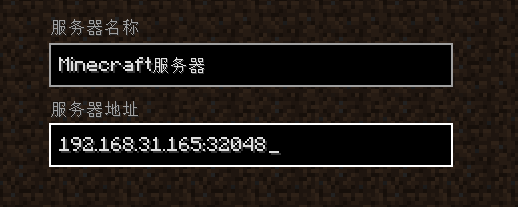
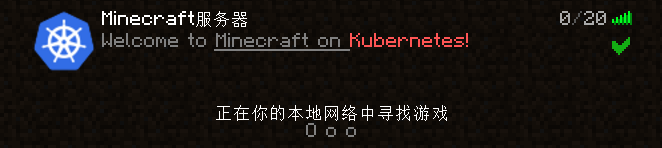
Ingress TCP代理访问方式(需要部署Nginx ingress)
众所周知,Minecraft服务端是通过TCP进行连接的,所以我们可以通过ingress的四层代理方式为服务端提供访问。
由于Kubernetes 有多种ingress控制器,所以这里我们选择Nginx ingress。
虽然nginx ingress是专门针对七层的控制器,但是官方提供了文档 设置四层代理,需要我们在nginx ingress的控制器里加一行参数,让nginx ingress能够正确代理到我们的服务器端口。
创建configmap
我们需要在data这里设置我们需要代理端口的键值对,从左到右按照 需要代理出去的端口->命名空间->服务端service的名字->service端口号设置。
apiVersion: v1
kind: ConfigMap
metadata:
name: tcp-proxy-service
namespace: ingress-nginx
data:
"25565": game/gateway-mc-router:25565编辑ingress的controller的副本
kubectl edit ds -n ingress-nginx ingress-nginx-controller在args层级里添加如下配置
ingress-nginx(命名空间)/tcp-proxy-service(configmap名字)和上面创建的cm名字对应,添加完毕后wq保存退出。
spec:
containers:
- args:
- --tcp-services-configmap=ingress-nginx/tcp-proxy-servicenginx默认更新方式是RollingUpdate,等待pod一个一个重启完毕,并查看状态。
root@tencent-beijing-master:~/ingress# kubectl get pod -n ingress-nginx
NAME READY STATUS RESTARTS AGE
ingress-nginx-controller-5szfv 1/1 Running 0 5m56s
ingress-nginx-controller-5t2jd 1/1 Running 0 4m16s
ingress-nginx-controller-9fjqp 1/1 Running 0 4m50s
ingress-nginx-controller-fkjrk 1/1 Running 0 6m29s
ingress-nginx-controller-vhzs6 1/1 Running 0 3m44s
ingress-nginx-controller-vw7s9 1/1 Running 0 2m38s
ingress-nginx-controller-w9f7l 1/1 Running 0 5m23s
ingress-nginx-controller-xqmlg 1/1 Running 0 3m11s
ingress-nginx-defaultbackend-78d476db97-wr99h 1/1 Running 0 51m我们get任意ingress controller pod,查看其配置,可以看到我们添加的args参数和pod在主机节点开启了25565这个端口。
因为笔者的ingress环境是采用了daemonset的方式部署的controller pod和使用了host network也就是和主机共享网络栈的模式暴露对外的端口,所以理论上可以通过多个节点负载均衡流量以及不通过controller service的NodePort的方式访问服务端
kubectl get pod -n ingress-nginx ingress-nginx-controller-vhzs6 -o yaml特别注意:如果加完参数,查看任意pod配置发现端口并没有开放,请按照yaml格式手动添加port的配置,并等待pod重启完毕。
至于为什么不生效,我也没有想明白,欢迎大佬解答。
- args:
- --tcp-services-configmap=ingress-nginx/tcp-proxy-service
. . . . .
ports:
- containerPort: 25565
hostPort: 25565
name: 25565-tcp
protocol: TCP访问服务端
但在我们访问服务端之前,我们需要做一件事,那就是设置域名解析到我们的工作节点的公网地址上,这样我们就可以通过域名访问我们的服务端啦。
ps:如果你的节点都处于公网的环境下且采用daemonset的方式部署,理论上你可以将域名解析到多个工作节点上,实现4层流量负载均衡,但这取决于你的dns服务提供商,最多允许你添加几个相同域名的负载均衡设置。
接下来,大功告成!
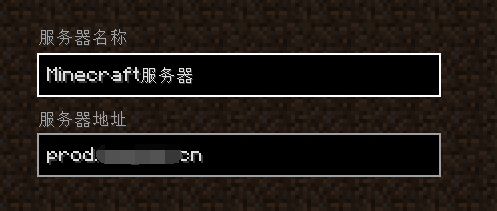
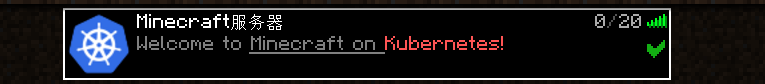
游戏截图
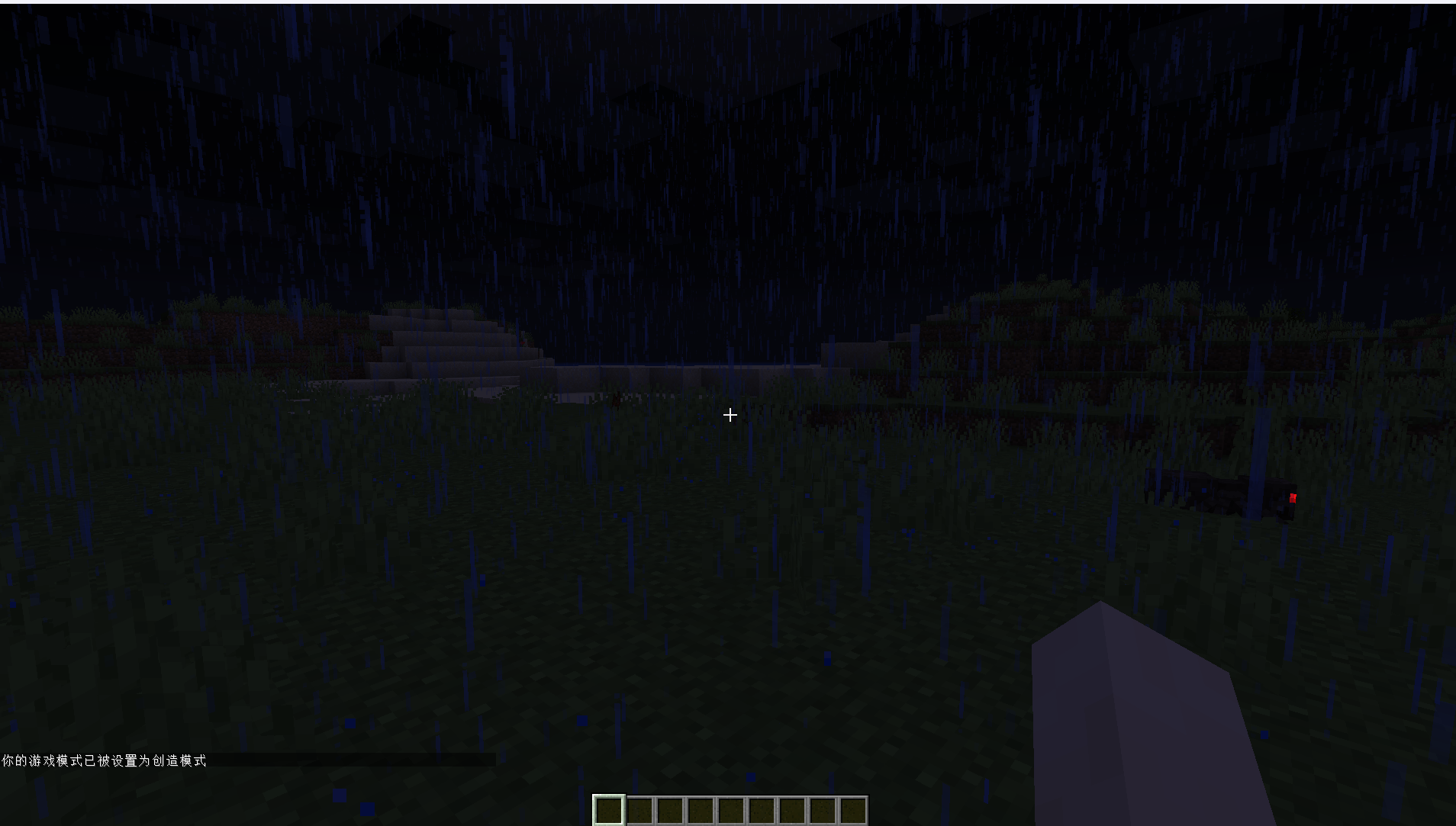

总结
这次算是Minecraft服务端在云原生方向部署的一次小小探索,欢迎各位大佬多多交流,批评指正。